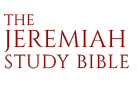Help Center
Need help? Search our help articles, or contact us.
Search results will appear below if available.
Turning Point Radio
-
How can I listen to Turning Point Radio?
To hear today’s radio broadcast online, visit the Turning Point Radio page and click “Listen Now.” To find Turning Point Radio on a station near you, scroll down to the station locator on the same page. To hear any message from the last thirty days, visit the Radio page and scroll down to the broadcast archive. To access messages that aired over thirty days ago, visit our online store to order products.
-
Can I listen to Turning Point Radio through the app?
Yes. The radio program is available for streaming through our app. Download the app here.
-
Can I listen to Turning Point Radio online?
Yes, visit the Turning Point Radio page and click “Listen Now” or search the broadcast archive.
-
How can I find Turning Point Radio on a station near me?
Visit the Turning Point Radio page and scroll down to “Radio Stations Near You.” If you have location services activated on your computer, this box will automatically display any stations carrying Turning Point Radio near you. If this box is blank, click the station locator and manually enter your area code, zip code, or city and state. The website will locate all stations in your area and list the frequency, time, and call letters.
-
Is there a podcast available?
Currently, there is no Turning Point podcast available.
Turning Point Daytime Television
-
Is Turning Point Daytime Television available in my area?
You can check station availability in your area through the Turning Point Daytime Television page.
-
Can I watch previous broadcasts of Turning Point Daytime Television?
Not at this time. We hope to add that feature to our website soon.
-
Is Turning Point Daytime Television available on the mobile app?
Not at this time.
-
Is Turning Point Daytime Television available online?
Not at this time.
Turning Point Weekend Television
-
Is Turning Point Weekend Television available in my area?
You can check station availability in your area through the Turning Point Weekend Television page. Once on the page, scroll down to “Television Stations Near You.” The box should already be populated with stations and broadcast times near you. If it is blank, click the box and manually enter your zip code to locate stations nearby.
-
When is Turning Point Weekend Television on the air?
Visit the Turning Point Weekend Television page and scroll down to “Television Stations Near You.” The box should already be populated with stations and broadcast times near you. If it is blank, click the box and manually enter your zip code to locate stations nearby.
-
Can I watch previous broadcasts of Turning Point Weekend Television?
Yes. Visit the broadcast archive near the bottom of our Turning Point Weekend Television page to search for recent messages.
-
Can I watch Turning Point Weekend Television on the mobile app?
Absolutely. After opening the app, follow these simple steps:
- The app will automatically open on the radio page. Look for the word “radio” highlighted at the top of the screen.
- To the right of “radio,” you will find “television” greyed out. Tap “television.”
- A banner will appear for Turning Point Television. Beneath the banner, there is a list of recent broadcasts. Tap the message you wish to watch.
- A new screen will pop up. Click the “play” button to view the program.
-
Is Turning Point Weekend Television available online?
Yes. Visit the Turning Point Weekend Television page and select “Watch Now.”
Turning Point Mobile App
-
Does Turning Point have an app for Android devices?
Yes. Take Turning Point to go with our complimentary Android app. Download the app today.
-
Does Turning Point have an app for Apple (iOS) devices?
Yes. Take Turning Point to go with our complimentary iOS app. Download the app today.
-
Does the Turning Point app support any platforms besides Android and iOS?
Yes. Our app is also available for Fire OS.
-
How do I download the app?
Visit our mobile app page. Scroll to the section that reads “Download from.” You will have the option of downloading from iTunes, Google Play, the Microsoft Store, or the Amazon App Store. Once you have selected the option that matches your device, follow the on-screen prompts.
Transactions
-
Can I order multiple copies of a resource online?
The website does allow you to order as many copies of the current monthly resource as needed. One copy of the resource is available for a monetary gift of any amount. Additional requests for the same resource will be added to your cart at the purchase price, which is the minimum requirement for subsequent copies.
Turning Point is not underwritten by any churches or organizations; therefore, we depend on the gracious support of people like you to keep our broadcasts on the air. We are blessed to be able to provide a resource each month to those who give a donation of any amount, in gratitude for your support and to help build your personal Christian library.
We are committed to being responsible stewards of the resources that God has given us. For this purpose, we maintain a limit of one copy of the resource per household and purchaser that is available for a gift of any amount.
If you have any questions or concerns, you may call customer service headquarters at 1300-503-872 (Monday through Friday, 6 a.m. to 3:30 p.m. PST). You may also email us at au@davidjeremiah.org.au.
-
What are digital products, and how do I use them?
-
Are orders processed securely?
Yes. All orders placed on DavidJeremiah.org.au are SSL-encrypted with 128-bit encryption. Turning Point does not store any credit card information. We comply with monthly audit requirements and are PCI compliant.
-
Does Turning Point store my credit card information?
No. Turning Point stores an encrypted token that is meaningless by itself. Our payment gateway providers store information securely, in compliance with PCI standards, which is the highest level of security available. The entire process matches bank-level security.
-
How do I view my order history?
After logging in to your account, click the tab for order history. (If you do not have a Turning Point account, you will not be able to view past orders.)
-
Can I request resources without an account?
Yes. You will not be able to see your order history, but you may request resources without an account.
-
How much is shipping & handling?
U.S. Standard 1st Class/U.S. Priority** For Orders Shipping Amount For Orders Shipping Amount $0.01 - $20.00 $4.50 $0.01 - $20.00 $10.50 $20.01 - $50.00 $6.00 $20.01 - $50.00 $12.00 $50.01 - $100.00 $9.00 $50.01 - $100.00 $15.00 $100.01 - $150.00 $15.00 $100.01 - $150.00 $21.00 $150.01 or more $20.00 $150.01 or more $26.00
*U.S. Standard shipping delivery time is 1-3 weeks.
**Packages sent 1st Class or U.S. Priority are determined by package weight and are delivered within 5-7 business days.
For other expedited shipping rates within the U.S. (i.e., UPS next day), please contact us.
Canada Standard International Standard* For Orders Shipping Amount For Orders Shipping Amount $ 0 - $20.00 $8.00 $ 0 - $20.00 $10.00 $20.01 - $50.00 $14.00 $20.01 - $50.00 $20.00 $50.01 - $100.00 $18.00 $50.01 - $100.00 $25.00 $100.01 - $150.00 $25.00 $100.01 or more $50.00 $150.01 or more $35.00 N/A N/A Shipping time in transit: 5 to 11 business days Shipping time in transit: 6 to 11 business days
*For expedited shipping rates Internationally, please contact us.
-
What is Turning Point's Return Policy
If for any reason you are not satisfied with a purchase from Turning Point, you may return the product within 90 days for a refund of the purchase price plus sales tax, if applicable. NOTE: The only exceptions are clearance items. These purchases are final and may not be returned for a refund.
Please call 1300-503-872 to receive authorization and instructions for the return.
Send all returns to:
Turning Point
Attn: Returns
P.O. Box 276
Penrith NSW 2751Refunds will be given in the original payment method and only upon receipt of the returned items. Credit card purchases will be refunded upon receipt of the returned items. Refunds by check may take up to three weeks to process. Shipping and handling charges will be refunded only if the return is the result of our error.
Audio and Video Products: Any audio or video product purchased from Turning Point is guaranteed to play for as long as you own it. If at any time your CD or DVD does not play to the quality you expect from Turning Point, please contact us at 1300-503-872 for a free replacement of your item.
-
How do I cancel my order?
Because we strive to process orders quickly, it is difficult to modify an order once it has begun processing.
Contact us as soon as possible and we will let you know if we can comply with your request. If we are unable to, simply return any unwanted item and we will be happy to credit you for the amount of the product cost. See the full Return guidelines here.
-
How much is sales tax?
Turning Point charges applicable sales tax on orders shipped to Australia.
One-Click Checkout
-
What is one-click checkout?
One-click checkout lets you place an order on DavidJeremiah.org.au completely hassle-free! You don't have to enter your shipping, billing, or credit card information—just one click, and the order is placed. You can choose the one-click checkout option from the Review Cart screen.
-
What is required for one-click checkout?
To be eligible for one-click checkout, you must be logged in to your Turning Point account and have a saved payment method on file.
-
Is my credit card information secure?
Absolutely. Your credit card information is stored securely and in compliance with PCI standards, which is the highest level of security available.
-
I am logged in to my Turning Point account and have a saved payment method on file. Why can't I see the one-click checkout option on my Review Cart screen?
- Go to your Account page and make sure your saved payment method shows up under the Payment Methods section.
- Make sure you have a payment method set as your Primary card. If a payment method is set as primary, you should see "Used for 1-Click Checkout" next to it. Otherwise, select "Make Primary" next to your preferred card.
- From your Account page, make sure your address is populated. If we do not have your billing address, we will not be able to process your order via one-click checkout.
- If you still do not see one-click checkout from your Review Cart screen, then make sure you are on the right domain (e.g. www.davidjeremiah.org.au). Note: If your payment method does not match the currency of the website you are on, then the one-click checkout option will be hidden.
If you are still encountering issues with one-click checkout, please contact Customer Service at 1-1300-503-872 (select option 3 then option 5). Hours of operation: 6:00 AM - 3:30PM (PST).
Digital Messages
-
Where can I find digital messages?
-
Where do I access my digital messages?
Your digital messages are available in My Library on your Turning Point account. Go to My Digital Products and you will see your collection of video and audio digital messages.
Please note that you must be logged in to your Turning Point account to access your digital messages. -
How soon will my digital message be available to access after I purchase it?
Your digital message will be available immediately after you purchase it online—no wait time required!
If ordering a digital message by phone or mail, it may take 1 to 3 business days from the date your order is processed for the message to be available in your Turning Point account. -
Which devices can I use to play my digital messages?
You can play your digital message from any device that is connected to the Internet! This means you can play them on your phone, computer, tablet, or smart TV.
For ease of use, we do recommend that the device you're using has a strong Internet connection. -
I don't have a Turning Point account. Can I still order digital messages?
A Turning Point account is required to access your digital messages. If you are ordering a digital message online and do not have a Turning Point account, we will set up an account for you during the checkout process.
-
How long will my digital messages be available?
The digital messages you purchase are available indefinitely - they do not expire.
Account
-
How do I create an account?
Visit our account creation page and enter your information, including:
- Your first and last name
- A valid email address
- A password for the site.
After we’ve received your information, we will send you an account confirmation email containing a link. Click the link within 24 hours to verify your account. Note: this step is required. Your Turning Point account will not be fully operational until your email address is confirmed.
If you do not see the account confirmation email, it may be in your junk folder. Please add au@davidjeremiah.org.au to your contacts so that future messages will be delivered to your inbox.
-
I’m trying to set up an account, but the website won’t accept my password. Why not?
Make sure you are entering identical passwords twice. If you are, check to make sure that your password contains all the required elements:
- An uppercase letter
- A lowercase letter
- A numeric character
- A nonalphanumeric character (special symbol)
- A total of at least eight characters.
-
What are the benefits of setting up an account?
There are many benefits to establishing a Turning Point account:
- Coming Soon! One-Click Checkout for purchasing products and giving to the ministry
- Faster order fulfillment
- An account is the only way to access digital-download products
- View order and donation history
- A more personalized experience
-
I’m not sure I want to set up an account. Is it required?
No. You may access Turning Point’s full website and order products without an account. However, you will miss out on the benefits described above.
-
What happens if I lose my password?
Click the blue login button at the top of the home page and select “password help.” You will be prompted for an email address. Enter the email address you used to set up your Turning Point account. After this, look for an email with a link to reset your password. When you click the link, you will be asked to reset your password. (Password requirements can be found here). After entering the new password two times, you will be logged in.
NOTE: If you do not have an account or if you enter the wrong email address, you will be immediately notified.
-
I didn’t receive a confirmation email to set up my account or to reset my password. What should I do?
Check your spam/junk mail folder for the message and make sure to whitelist au@davidjeremiah.org.au by adding it to your contacts. If you are not sure how to do this, check the help section of your email client (Gmail, Yahoo, iCloud, etc.) for steps to approve this sender.
-
Can I share my account with friends and family?
It’s your choice whether you want to share your account with someone else. Be mindful, however, of what information might be available to them. If you have set up one-click shopping or stored your mailing address, they will be able place orders and view your address. Turning Point cannot be held liable for information you share with others.
The requirements to set up an account are minimal. We ask for first and last name, email address, and a password. That’s it! Encourage loved ones to establish their own accounts.
-
Does my account ever expire?
No. As your personal information (email or physical address, payment information, etc.) changes, you will simply need to update it. The account does not expire.
-
Is my account information secure?
Yes. View our Donor Privacy Policy for more information.
-
How does Turning Point use my personal information?
Your privacy is important to us. All personal information is carefully managed according to our Donor Privacy Policy.
-
Can I update my account information online?
Yes. Go to “My Account” and scroll down to update your name, password, and/or physical address.
-
Do I have to log in to my account every time I visit the website, or will I remain logged in?
Our default settings will keep you logged in. However, you may change this at any time by unchecking the “Keep Me Logged In” button or intentionally signing out. If you access the website through a shared computer, we suggest signing out each time you leave the website.
-
How do I close my account?
If you would like to close your account, please contact au@davidjeremiah.org.au or call Customer Service at 1300-503-872 (Monday through Friday, 6 a.m. to 3:30 p.m. PST), where a representative will be happy to close your account for you.
Bible Strong Partners
-
Do I need a Turning Point account to access my Bible Strong Partner benefits?
Yes. To access your online benefits, you will need to establish a Turning Point account. This account will update automatically with your Bible Strong Partner benefits.
-
Is there a separate login for Bible Strong Partners?
No. We strive to create an intuitive online experience that is free from unnecessary steps. Bible Strong Partners log in to their accounts through the same interface as other account holders.
-
How do I access the Bible Strong Partners Living Library?
Log in to your account. Click “My Membership Package.” The Living Library will be a clickable option. Note: The Living Library is no longer available in print. It is available exclusively online to Bible Strong Partners.
-
How do I access the Influencing the World quarterly newsletter?
Effective 2/1/21, the Influencing Your World quarterly newsletter is discontinued. We encourage you to join the Bible Strong Partners Facebook group to remain informed and updated on the ministry and the impact your Bible Strong membership has on Turning Point.
-
What happens if my membership lapses or I cancel it?
Your standard Turning Point account will remain active and any purchased products will remain in your library. While your Partnership account is lapsed, you will not have access to special previews and content. All Bible Strong Partner benefits will disappear until and unless your Bible Strong Partnership is reinstated. At that time, you will regain access to all current Bible Strong Partner benefits.
-
Does my Bible Strong Partnership ever expire?
Your Bible Strong Partnership will not expire unless you choose to discontinue your Partnership.
-
Can I change my giving level or benefits online?
Not at this time. Please contact customer service to make these changes.
-
Can I cancel my Bible Strong Partnership online?
Not at this time. Please contact customer service to make these changes.
-
Do I have to set up a new Turning Point account after I discontinue my Bible Strong Partnership?
No. Your online account will seamlessly convert to a standard account.
Contact Turning Point
-
U.S. office
Telephone:
To place an order 24 hours a day, call: 1300-503-872
Customer Service: 1-1300-503-872
Hours of operation: 6:00 AM - 3:30 PM (PST)Fax:
(619) 258-3636Mail:
P.O. Box 3838
San Diego, CA 92163Email:
au@davidjeremiah.org.auWeb Site:
http://www.davidjeremiah.org.au/ -
Canada office
Turning Point for God of Canada
P.O. Box 18098
Delta BC V4L 2M4
CanadaTo place an order 24/7: 1-800-946-4300
TV phone number: 1-800-792-1328
Radio and mail phone number: 1-800-946-4300
E-mail: Canada@TurningPointOnline.org -
U.K. office
Turning Point for God of Great Britain
Unit 9, Burnt Oak Business Park
Waldron
Heathfield, TN21 0NL
United KingdomRadio Telephone: 0800 0582 856 (Free in UK)
International Number: +44 (0)1442 288 586TV telephone: 0800 0582 857 (Free in UK)
International Number: +44 (0)1442 288 587
Fax: +44 (0)1442 288 548
E-mail: UK@TurningPointOnline.org -
Australia office
Turning Point for God of Australia
PO Box 276
Penrith, NSW 2751
Telephone: 1300-503-872
E-mail: au@davidjeremiah.org.au